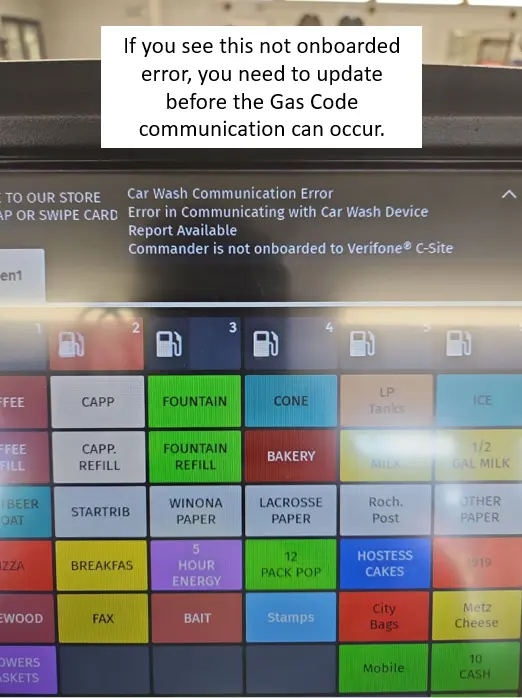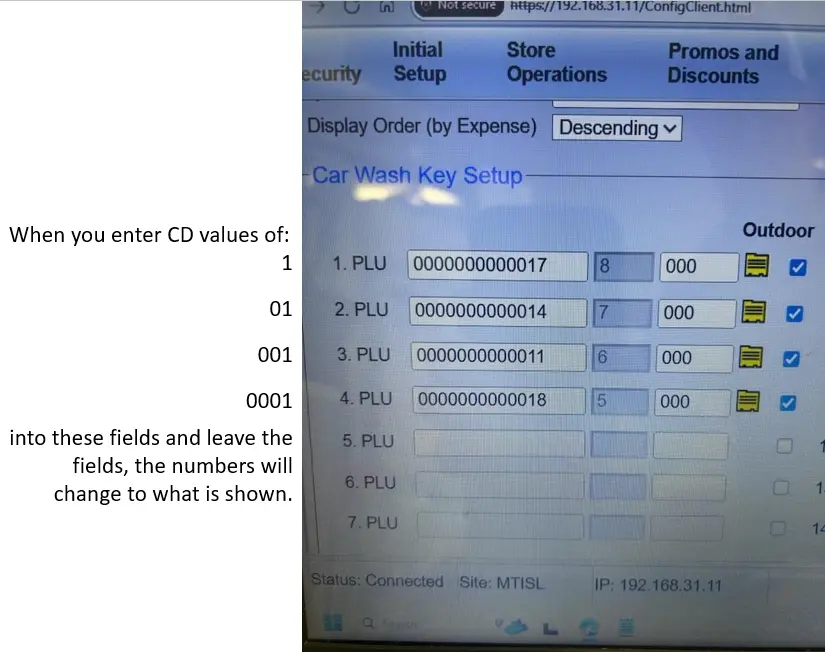Gas Pump Integration
Code Generating Computer
What you need
1) Read this entire page before you go to the site and review pictures below.
Note: Save yourself a trip, contact the C-Store / Gas Pump administrator before you go onsite and have the gas station point of sale server configured beforehand and get the screenshots you need to submit ahead of time.
2) A laptop with a wired network connection interface (or an adapter like this).
3) Code generating computer with HDMI dummy plug installed (supplied by Dencar).
4) Network cable to connect the code generating computer to the server and a network cable to connect the code generating computer to the Internet (6' patch cables supplied by Dencar or long network cables supplied by installer).
5) USB to DB9, null modem, DB9 to RJ45 adapters (supplied by Dencar).
6) Access to a power outlet and wired secure Internet connection where the code generating computer will be installed. (supplied by operator) in a secure area.
Architecture
The Dencar code generating computer needs to be serially connected to the C-Store/Pump server. The C-Store/Pump server is the central hub of the gas pumps and cash register environment. The C-store / gas pump point of sale interfaces are connected back to this central server. In addition to connecting the code generating computer to the C-Store/Pump server, the Dencar code generating computer also needs to be connected to the Internet via wired network cable. The code generating computer does not need to be on a Dencar provided network – it can be on any reliable secured Internet connection. Dencar can provide a cellular connection for this device, but this should be a last resort. A wired, terrestrial based secured Internet connection is preferred.

Note
The code generating computer needs to physically be at the gas station. The code generating computer does not need to be located at the car wash. Code generating computers can be placed at (multiple) gas stations without car wash equipment to sell wash codes, and the gas station can direct those customers to car wash(es) located elsewhere. i.e. code generating computers can be deployed across gas station environments to sell car washes that are redeemed off property.
Installation Procedure
Internet: The installer should plug his laptop into the wired Internet connection that will provide Internet access to the code generating computer. While the installer's laptop is connected to this Internet connection, the installer should open a browser and go to https://www.whatismyip.com/
A) Take a screen shot of the whatismyip.com page and save it. (see sample below)
Gotcha - if you can't get out to the Internet, you probably plugged into the private C-store network. Don't do that.
B) Take a screen shot of your local IP address and save it. To do this, type "cmd" in the Search block of your PC to open a command prompt. Type in "ipconfig" and press enter. (see sample below as well as a video showing how to do this)
Sample "What is my IP" screenshot

Sample local IP address

If you need help obtaining your local IP address, watch this video.
Unplug the Internet connection from your laptop and plug it into the Dencar code generating computer. Power on the code generating computer.
Gotcha
The C-Store / Pump Server environment is configured on a private network. DO NOT PLUG THE CODE GENERATING COMPUTER INTO THE C-STORE / PUMP SERVER NETWORK. Plug the code generating computer into a designated Internet port.
Connect to the C-Store / Pump Server
Contact the person or company that maintains the C-Store / Pump Server and ensure the car wash sales license has been added to and ENABLED on the C-Store / Pump Server. Request that they configure a port on the C-Store / Pump Server to connect to a “Ryko car wash code generator.” Make note of this port assignment. This will be a communications port on the server and is typically noted as, "COM1, COM2, etc."
The maintainer of the C-Store / Pump Server will likely ask you for the configuration details. Provide this information:
a) Configured for Ryko 4 protocol
b) Baud rate of 9600
c) Stop bits 2
d) Data bits 8
e) Parity none
Feel free to share this link with the maintainer so you don't have to relay this over the phone.
Sample Ryko Code a Wash (CAW) IV picture:

C) Take a picture of this screen showing these settings applied the gas station point of sale.
In addition, the car wash tiers and pricing need to be added to the C-Store / Gas Pump point of sale. Provide this information to the maintainer of the C-Store / Gas Pump point of sale. Fill in this table with your site's pricing and provide to the maintainer.
Name | Tier | Price |
CD1 | Bronze single wash | input your price |
CD01 | Silver single wash | input your price |
CD001 | Gold single wash | input your price |
CD0001 | Platinum single wash | input your price |
CD00001 | Bronze monthly pass (future - do not configure) | input your price |
CD000001 | Silver monthly pass | input your price |
CD0000001 | Gold monthly pass | input your price |
CD00000001 | Platinum monthly pass | input your price |
Take a picture of the CD configuration screen on the point of sale screen showing the CD settings and pricing. If you need help finding this configuration, please contact your gas station point of sale provider.
D) Submit these four images to Dencar as a help desk ticket by following this link: https://www.dencartechnology.com/helpdesk
i) Include the Name, Phone Number, and Email Address of the technical contact for your gas station point of sale. This person must be able to make configuration changes to your system. Dencar technical support will not assist with a turn up without this information. If you require support from Dencar for the code generator activation, the gas station point of sale maintainer must be on the call with Dencar and the installer. If the gas station point of sale maintainer is not available, Dencar will end the call and wait for rescheduling when all parties are available.
ii) Make note of your help desk ticket number.
Code Generating Computer - Verifone configuration
Plug in everything as shown.

Alternative adapters shown

The network cables colors do not have any significance. Use whatever is available as long as it is a straight-thru cable.
E) Once everything is connected, contact Dencar and provide the Help Desk ticket number from above to verify connectivity and functionality. Dencar's support team will not engage without the above steps being completed and the documentation submitted via the Help Desk portal.
NULL MODEM ADAPTER: What is it? (more than you wanted to know)
TLDR: sometimes you need the null modem adapter and sometimes you don't.
The difference between a modem cable and a null modem cable is easy to understand: A modem cable usually connects a computer to a modem. A null modem cable, on the other hand, connects two computers to each other, or a computer to a printer, point-of-sale system, etc. The serial communication used in these cables has a Transmit, Receive, Power, and Ground wire connected to pins at each end. When a computer is connected to a modem, the computer Transmit pin terminates into the modem Receive pin. The opposite is also true: the modem Transmit terminates into the computer Receive pin. When a computer, a.k.a. DTE (like the code generating computer) is connected to a point of sale system, a.k.a. DTE, the standard cable will connect the computer Transmit pin straight through to the point of sale Transmit pin. If this happens, the devices cannot communicate. A null modem adapter crosses the transmit and receive wires so a DTE device can talk directly to a DTE device. Some point of sale equipment, especially newer equipment, has accounted for this issue in their design and the null modem adapter is not needed. If you don't know for sure, start with the null modem adapter included in the connection. If communication can not be established, remove the null modem adapter.
Data Terminal Equipment (DTE) is equipment that is either a destination or source for digital data. Examples of DTE's are computers, printers, application servers, file servers, routers and bridges, dumb terminals...etc. DTE do not generally communicate with each other.
Helpful Amazon links:
CableCreation USB to RS232 Adapter with PL2303 Chipset, 6.6ft USB 2.0 Male to RS232 Female DB9 Serial Converter Cable
https://www.amazon.com/dp/B0769DVQM1?smid=A21TE5CLHZDYA7&ref_=chk_typ_imgToDp&th=1
3m Black Straight Through DB9 RS232 Serial Cable
https://www.amazon.com/dp/B00A6GIV9K?smid=A2Q1LRYTXHYQ2K&ref_=chk_typ_imgToDp&th=1
DB9 null modem adapter male to female
https://www.amazon.com/dp/B077SX5ZPH?psc=1&smid=A2AJCFN7C8EVDF&ref_=chk_typ_imgToDp
DB9 RS232 Serial Null Modem Adapter - F/F - Null modem adapter - DB-9 (F) to DB-9 (F) - NM9FF
https://www.amazon.com/dp/B000DZH4V0?smid=ATVPDKIKX0DER&ref_=chk_typ_imgToDp&th=1
DB9 RS232 to RJ45 Extender, DB9 9-Pin Serial Port Female&Male to RJ45 CAT5 CAT6 Ethernet LAN Extend Adapter Cable
https://www.amazon.com/dp/B0811RHPLJ?smid=A23JEUSCMF5FP&ref_=chk_typ_imgToDp&th=1
9 Pin RS-232 DB9 Male to Male Female to Female Serial Cable Gender Changer Coupler Adapter
https://www.amazon.com/dp/B07SL1YL9P?smid=A23PACNCKQFE9H&ref_=chk_typ_imgToDp&th=1
Verifone specific info
Gilbarco specific info
Gilbarco uses a different pinout. Here is the needed serial to DB9 converter.
These would be used in lieu of the DB9 to RJ45 connector shown in the images above. Alternatively, you can build a converter using the following pinout.
Toshiba Panther specific info
The Toshiba Panther uses a different pinout. Here is the needed serial to DB9 converter.
Networx Modular Adapter Kit - DB9 Female to RJ11/RJ12 - Beige